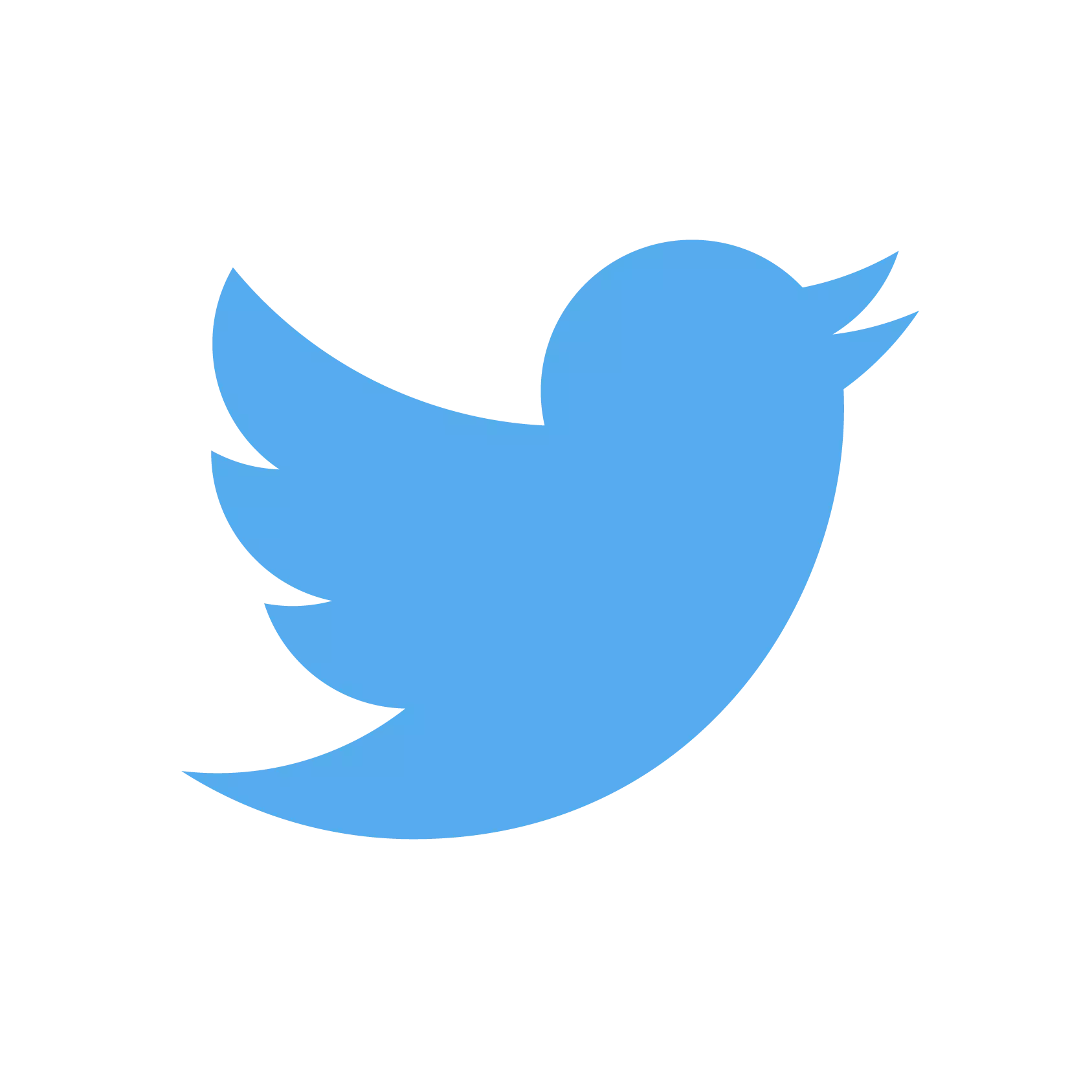aving a website allows even the smallest companies an opportunity to market their products and services to a global audience of potential customers. Establishing a web-based enterprise does not require a large capital investment compared with having a bricks and mortar physical location. But the tremendous opportunity created by the Internet comes with an equally tremendous challenge: getting these millions of potential customers to find your website and purchase goods and services.
How To P.L.A.N. a Website
Before you jump online to buy your domain name and web hosting to build your site, you need a plan. Pull out your business plan to help you with these steps:
- Determine who is your target market. Think about who are the most likely buyers of what you're selling, and what is the best way to speak to them.
- Settle on the goal for your website. Your goal includes what do you want the website to do for you and if you want to generate leads, sell products, or perhaps operate as an online brochure.
- Pull together the information you need on the site to achieve your goal.
- Organize your information based on your target market, and how you think is the best way to provide this information to your customers. In some cases, the tone will be formal or business-like, other presentions require a more casual—perhaps even whimsical—appearance
Why you should plan before start in working
plannning for something it's the best choice to determine the target of the project and the time you will finish from and how much money you will spend ...etc
LANDSCAPE
Figuring out the "lay of the land" for your website is essentially determining which website features are essential and desirable to meet the goals for your website. To do that, you need to refer back to the goals for your website in the previous step. For instance, if you want to sell products, you are going to need credit card processing and a shopping cart feature.
Features to consider include:
- Lead magnet to build an email list
- Ecommerce set up including shopping cart and payment processing
- Photo or video gallery
- Blog
- Map and directions if you see clients in your home office
- Contact page or information including your hours of operation
- Social media links and share buttons
- Frequently Asked Questions (FAQ)
- Portfolio
- Testimonial page
Not only do you want to consider front-end features, but also, you'll want to consider back-end features such as:
- Integrated marketing systems such as search engine optimization (SEO)
- Security measures, such as an SSL certificate to help your visitors feel safe
- Caching to help your web pages load faster
You don't necessarily need all of the features listed above. Again, you need to consider your market and your goals for the site in determining what is needed.
Make a mood board
The mood board is nothing more than a collection of images, texts and objects related to the project you are going to develop. With the client’s briefing, you must compile material that is in line with their objectives.
You can also ask your client to identify some websites they like, so you can get a better idea of what they’re looking for. It can be physical or digital; the important thing is to transmit the idea that your client is looking for.
Create wireframes
Wireframes must be one of the project deliverables. They can be handmade or created with a design program to reflect the distribution of the elements of a website project: where the menus, pages, images and other elements will be placed.
Keep in mind that once the design is approved, if the client decides to make changes, the extra hours should be charged separately
Present the final design
The next deliverable in the planning of a web project is the approval of the final design.
It’s time to move approved sketches to a design program like Photoshop or Illustrator. Thus, as if they were screenshots, your client must approve how the final design will look like.
Once again, keep in mind that if the client changes their mind and causes delays, you will have to modify the delivery dates and budget for overtime.
Start developing
To optimise time, it’s best for the developer to start the development phase as soon as the first client’s validation is received.
This way, the developer will be able to introduce content into the parts of the project that have already been developed.
Work on your on-page SEO
The best way to make your pages SEO-friendly is implementing keywords in it from the beginning. Thus, all the work done from the first moment (web architecture, URLs, images …) will already be optimised for SEO purposes.
Run some tests
Once the development is finished, it’s time to run a series of tests that help to identify possible errors like typos or bugs. It’s therefore recommended to run a test phase before the website goes live.
in the end if you are not a developer and you don't know this things you can hire someone to do that for you.