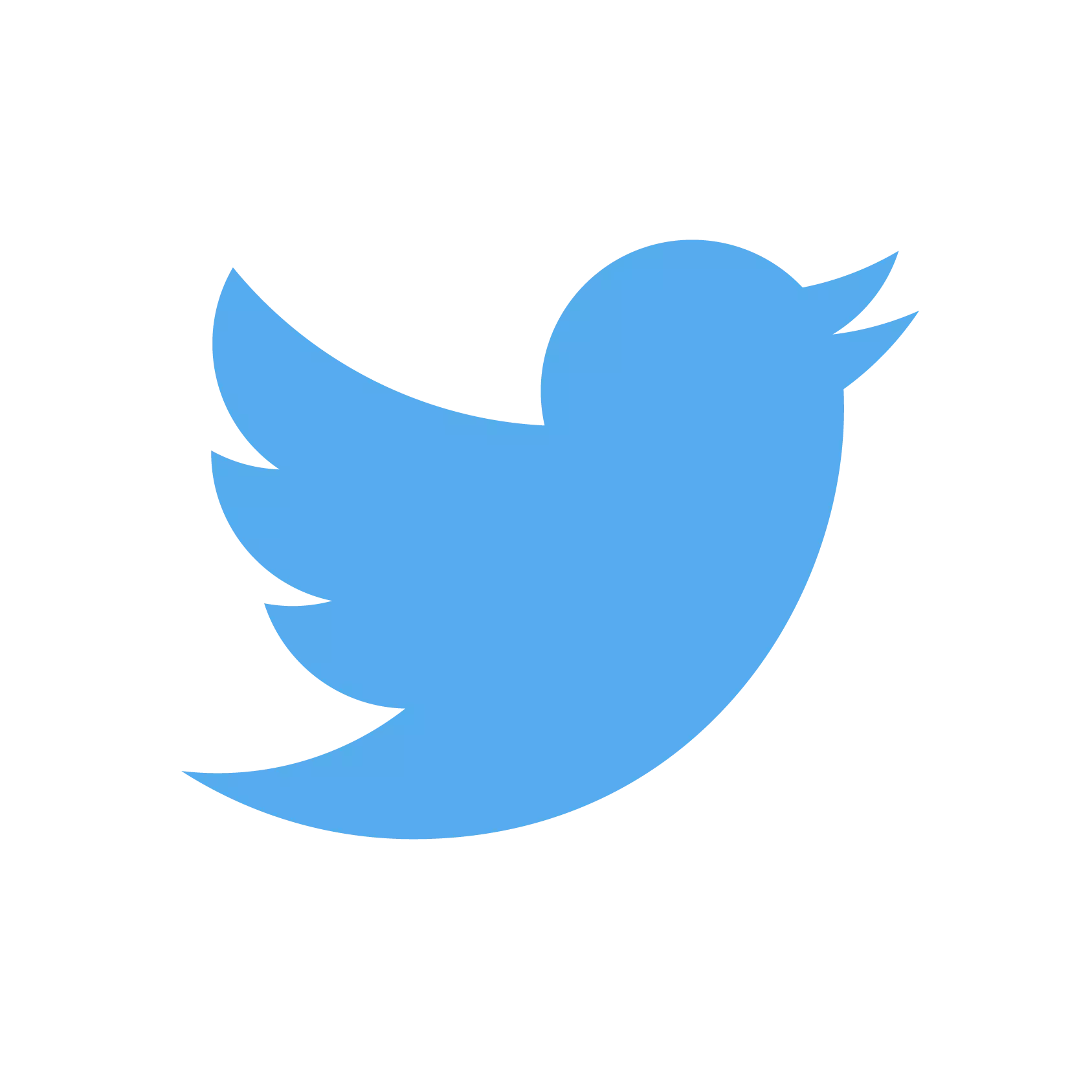One of the top benefits of learning what is Next.js, is the knowledge of how flexible you can become in building, and adapting to online reality.
Internally, we think it’s the single most important advantage in a hyper-growing digital world, as we can quickly try and test our ideas. If we succeed, we can easily add new features and react to rapid changes much faster than ever before to stay competitive. If not, it’s easier to rebuild the entire strategy and adapt accordingly.
Another thing is the way we buy today. That also went crazy.
We became much more demanding when it comes to page loading speed (in milliseconds!) and the user experience from using websites or web shops.
That creates a perfect opportunity for companies that decided to trust modern technologies, like React.js, or have chosen the way of the Jamstack approach.
It allows you to build both simple and complex applications much faster, easier, and thanks to many great frameworks that have grown upon it, you can now build blazingly fast websites to achieve a much better user experience and SEO efficiency.
Let’s have a look at one of those frameworks – Next.js, which enjoys growing popularity and quickly became the first choice for many big names and companies.
WHAT IS NEXT.JS?
Next.js is a JavaScript framework that enables you to build superfast and extremely user-friendly static websites, as well as web applications using React.
In fact, thanks to Automatic Static Optimization, “static” and “dynamic” become one now.
This feature allows Next.js to build hybrid applications that contain both server-rendered and statically generated pages.
In other words,
Server Side Rendering (SSR)
React components that make up the user-facing part of a website are all initially rendered on the server side. This means that once the HTML has been delivered to the client (the user’s browser), nothing else needs to happen for the user to be able to read the content on the page. This makes page loading times appear much faster to the user.
SSR also gives the benefit of an out-of-the-box, indexable and crawlable website, which is essential for Search Engine Optimisation (SEO) as the client side javascript does not need to be executed to see the page content. Essentially, our clients benefit from improved technical SEO.
If you are wondering what the difference is between Server Side Rendering and Client Side Rendering, this is a great article to read.
Rendering the same components on the server side as on the client side (universal rendering) means that development time is reduced as we can build our React components once and Next JS takes care of everything to do with re-rendering those components in the user’s browser. Developers can just concentrate on building components and not have to worry (too much!) about which environment a component is being rendered in.
Client-Side Rendering
This is the most common rendering strategy in React applications. All the render happens on the browser using JavaScript. The first load performance isn't great due to the browser having to download all static assets and then run a lot of JavaScript to render the page. However, there are less moving pieces and it’s easy to maintain and iterate on. If your app doesn’t necessarily need SEO or having a fast first page loading time, using client-side rendering might work well for you.
Static Rendering
In the React ecosystem, this type of rendering was introduced by frameworks like GatsbyJS and Next.js. This one is similar to server-side rendering, but instead of generating the HTML on every request, it compiles everything beforehand on build time. It can be very useful for sites where the content doesn’t change that often, like documentation pages, or a corporate website.
It’s also easier to maintain/deploy, because you don’t need to actually run a web server. Since everything is pre-rendered, uploading all your artifacts to a S3 bucket is enough.
Hybrid Rendering
This is the strongest point of Next.js: mixing client + static rendering or client + server rendering. There is no way to only have client-side rendering in a Next.js app.
Automatic code splitting
Next.js is clever enough to only load the Javascript and CSS that are needed for any given page. This makes for much faster page loading times, as a user’s browser doesn't have to download Javascript and CSS that it doesn't need for the specific page the user is viewing. This increases performance as there is less for the user’s browser to download and the user benefits from seeing the page content quicker.
Hot Module Replacement (HMR)
This is less important for the end users of an application but very important for developers. HMR allows developers to see any changes they have made during development, live in the application as soon as they have been made. However, unlike traditional "live reload" methods, it only reloads the modules that have actually changed, preserving the state the application was in and significantly reducing the amount of time required to see changes in action. Ultimately, the positive impact for our clients is that it takes us less time to develop because there are development efficiencies to be gained.
In summary, the primary benefits of Next.js are:
- Improved development process = cost and time benefit to our clients
- Improved performance = faster applications
- Improved SEO = more indexable, SEO friendly applications